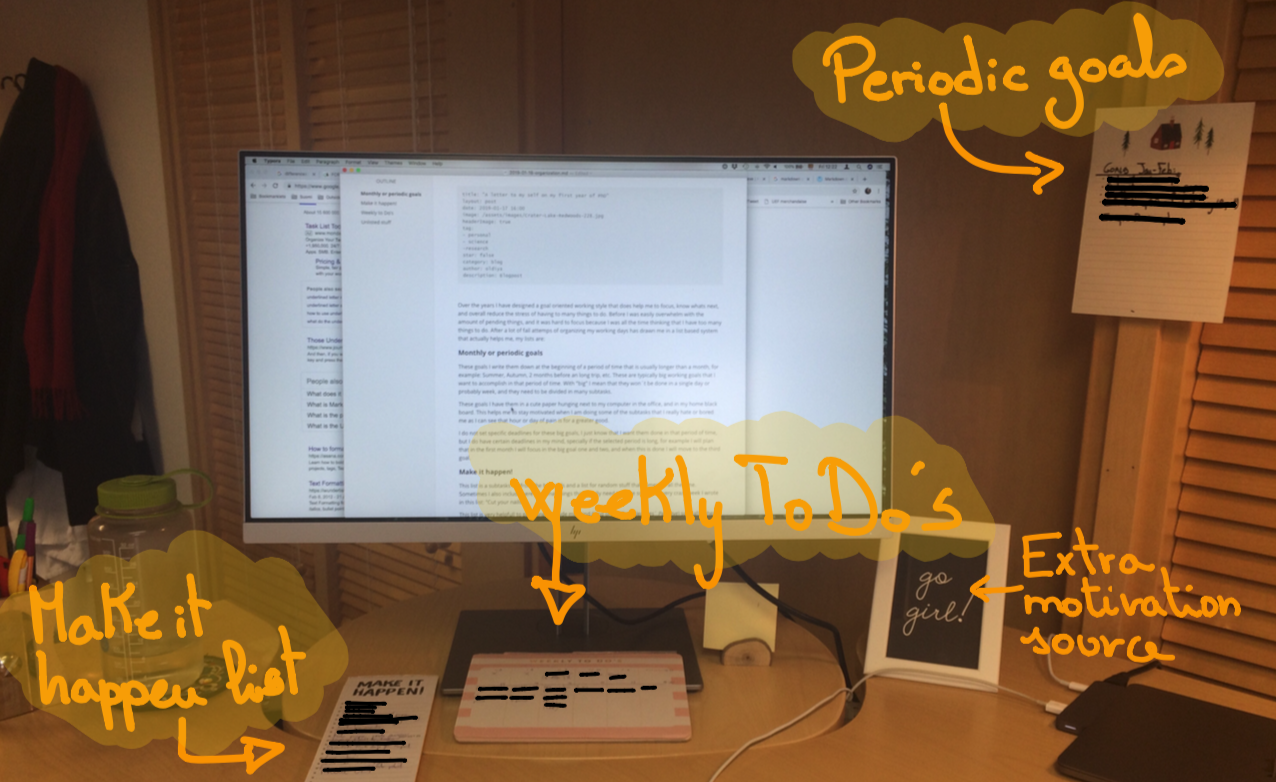
How I get organize at work
- 5 minsOver the years I have designed a goal-oriented working-style that do helps me to focus, know whats next, and overall reduce the stress of having to many things to do. Before, I was easily overwhelm with the amount of pending things, and it was hard to focus because I was all the time thinking that I have too many things to do. After a lot of fail attemps of organizing my working days, I started list based system that actually helps me and it is based in three main lists:
Monthly or periodic goals
This list contains big goals and I select them for a period of time that is usually longer than a month, for example: Summer, Autumn, 2 months before an long trip, etc. These are big working goals that I want to accomplish in that period of time. With “big” I mean that they won´t be done in a single day or week, and I will need to be divided them in many subtasks.
This list is hunging next to my computer in the office, and in my home black board. This helps me to stay motivated when I am doing something that I really hate or bored me, as I can see that the hour or day of pain is for a greater good.
I do not set specific deadlines for these big goals, I just know that I want them done in that period of time, but I do have certain order in my mind, specially if the selected period is long, for example I will plan that in the first month I will focus in the big goal one and two, and when this is done I will move to the third goal.
Make it happen!
This list is a subtasks list from the big goals and a list for random stuff that comes up all the time. Sometimes I also include here personal things that I really need to solve soon (one very crazy week I wrote in this list: “Cut your nails!”).
This list is very helpfull to put things outside my mind (kind of like Dumbledores´ Pensieve) specially when I am focusing in something else. Many times I am for example writing something and then I realize “oh I should write this email to confirm this thing”, at that moment I add that task in my “Make it happen!” list and I carry on working on what I was doing; this avoids the distraction of starting a new task while I am trying to finish something else.
“I use the Pensieve. One simply siphons the excess thoughts from one’s mind, pours them into the basin, and examines them at one’s leisure. It becomes easier to spot patterns and links, you understand, when they are in this form.”
— Albus Dumbledore, explaining what a Pensieve is.
This list is on my office table next to my keyboard, so is easy to see it, write more stuff and underline the substak when they are done (which is the most pleasant part of having a list!). The “Make it happen!” list is typically destroyed at the end of the week, but this does not mean that I have managed to finish all the substasks that I wrote there; the ones left are moved to a new and clean “Make it happen!” list, this process helps me to evaluate what I have left for the next week and to think when it will be best time to do it, that gets me to the last list “Weekly to do’s”.
Weekly to Do’s
This is the list/plan for the week, here I write those substaks that typically require more than an hour of my time (e.g. do this figure or write that text). I create this plan at the begining of the week and I distribute here the different subtasks. Here I also write things that will take a lot of time from my day like a meeting, teaching or a seminar, so it is easier for me to know how much time I have left to do things on the week.
Unlisted stuff
These are things that I do as they come and that they do not requiere much time. For example if I read an email that I can reply right away and that it does not need any extra action I tried to do it as soon as I read it. Before I used to read emails and then think: -“I will reply to them at the end of the day”, then I was all day thinking about what I will write and I even added them to my “Make it happen!” list, so it was a double use of time and memory space. Now, it works better for me to solve this small things as they come and find specific times when I will read my emails (e.g. after or before lunch)
Other small tasks timing is harder to control, like people knocking at your door office asking for something or calls. Fortunately, I am not such a popular staff member and this does not happen to me all the time, but I realiced that early in the morning or late in the evening these things happen less so I tried to use those moment for things that reaquired no distractions.
A final key aspect of my list system: I love to write all my lists in cute papers, this makes me happier but I have not proved of how it makes the system better.
This list system works for me at the moment, and it is likely to change in the future. My collegues do use other systems that work for them like leaving pending things as printed papers on the table and throw them away when done, or use software like the app Things. Do you have some other system that works for you?
